Prototyping User Experience. Tools to Try
Prototyping User Experience. Tools to Try The article considering the benefits of prototyping in UX design process and the set of effective tools which are worth designers' attention.
At the moment prototyping is recognized as an integral part of the design process which is aimed at creating user-friendly digital products. It’s not surprising, as the variety of tools nowadays enables to apply thoughtful and effective testing of product functionality and interaction for the sake of creating a design for users. Today, let’s consider some benefits of prototyping and the set of tools worth attention.
What is prototyping?
The term ‘prototype’ is applied the sample model of the product that enables to test it and see if the solutions and decisions made about the product are efficient and working. Prototypes should not be seen as the analogue of the final product as they aren’t those. Their main aim is to provide a designer, a customer, and a user with the opportunity to check the correctness and appropriateness of the design solutions.
The value of prototypes in the sphere of app and web design has rocketed for the last few years. Actually, it is easy to explain as even the low-fidelity prototype gets the designer, customer, and tester much closer to the looks and functions of the future product than the most elaborate schemes, drawings, and wireframes. Certainly, that doesn’t mean that schemes and wireframes could be eliminated from the process as they are essential in the process of creating design solutions. However, when you want to feel their efficiency and check if nothing has been missed in the design process, the prototype will be the great help.
Considering the fact that a lot of customers see the prototype as something very close to the final version of product design aka “UI in action”, in practice this approach is not effective, Tubik Studio designers. Prototyping is much more efficient and useful as the step between UX design and UI design. So, the workflow should have such a sequence: UX – prototype – UI.
The prototypes on UI stage are created more for presentation of application general looks than for testing and improving its functional features. And this is the trap in which it is easier to be confused. Prototyping all the details on the final stage of UI in most cases is not so reasonable as it could seem. It will be too time-consuming and in this perspective, it would be better to spend the same time on coding a demo-version. Moreover, usability should be thoroughly checked first of all at the UX stage, otherwise, it would be much harder to change inefficient solutions after having accomplished a lot of work on UI. Certainly, it would be amazing to create prototypes both for UX and UI, but by far not all the designers and customers agree to spend so much time on design tasks and want to test and improve the design much faster and cheaper.

What is the best prototyping tool?
Obviously “the best” is very subjective and too personal. If there were the ideal and perfect tool for anything, for instance, prototyping, people wouldn’t need to make a choice, but still, we have a wide field of options and that’s great.
The list of prototyping tools that designers use for different goals is quite broad. Usually, the choice of the tool and its correspondence depends both on the task and on the preferences of the designer assigned to accomplish it. Designers having tried multiple options mostly mention that various tools have their own benefits and pitfalls. Let’s take a look at the list of some tools enabling us to create interactive prototypes easily and efficiently present them to clients or use in teamwork. Most of them have already become recognized in the field. This is the first set which will be continued and reviewed in more detail in our next posts here.
InVision
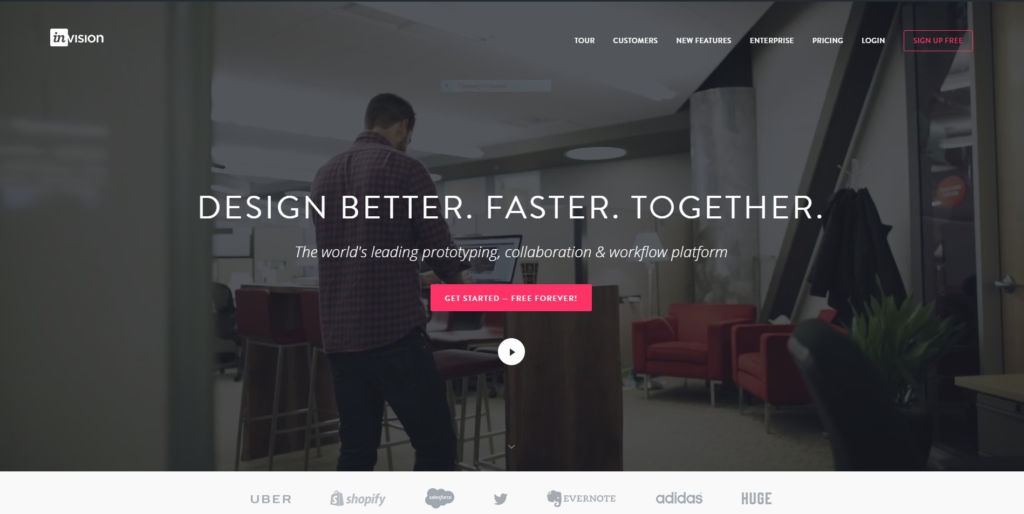
UXPin
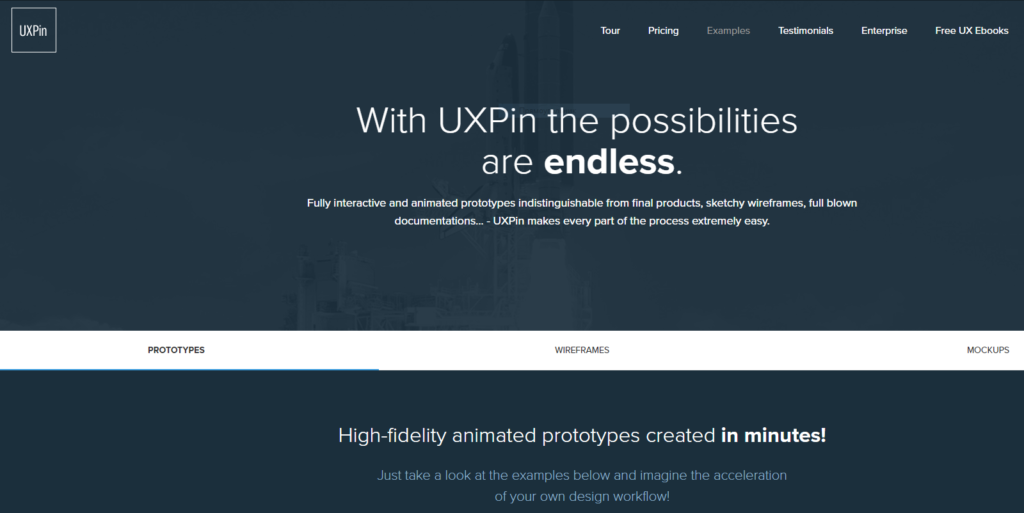
Framer
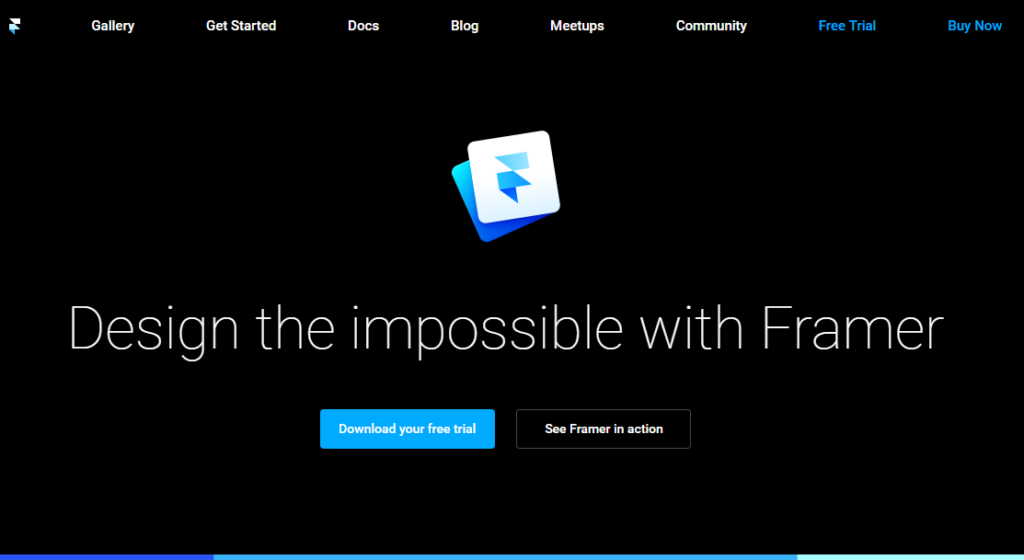
Adobe XD
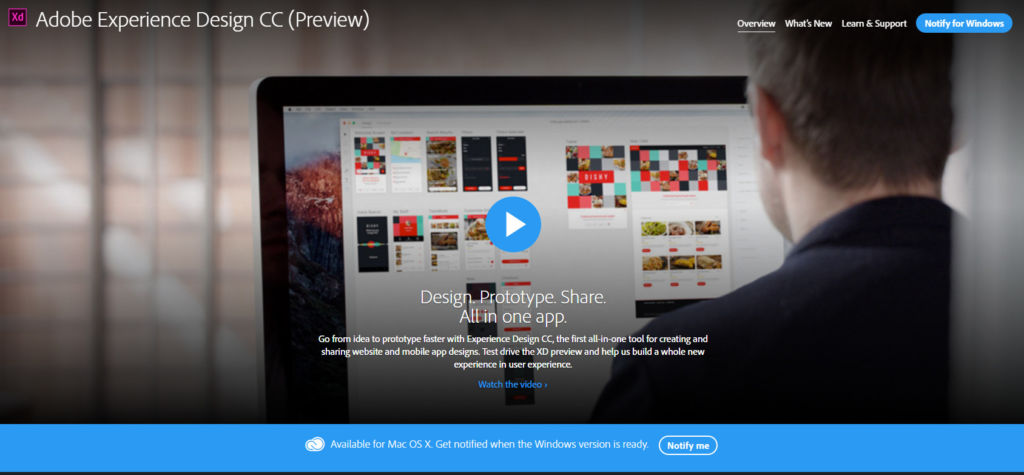
Origami
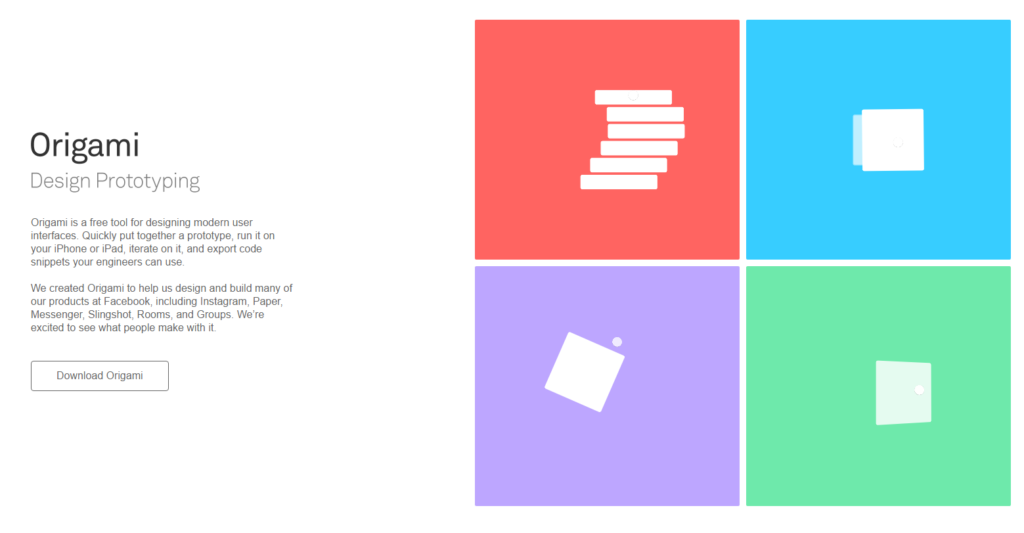
Axure
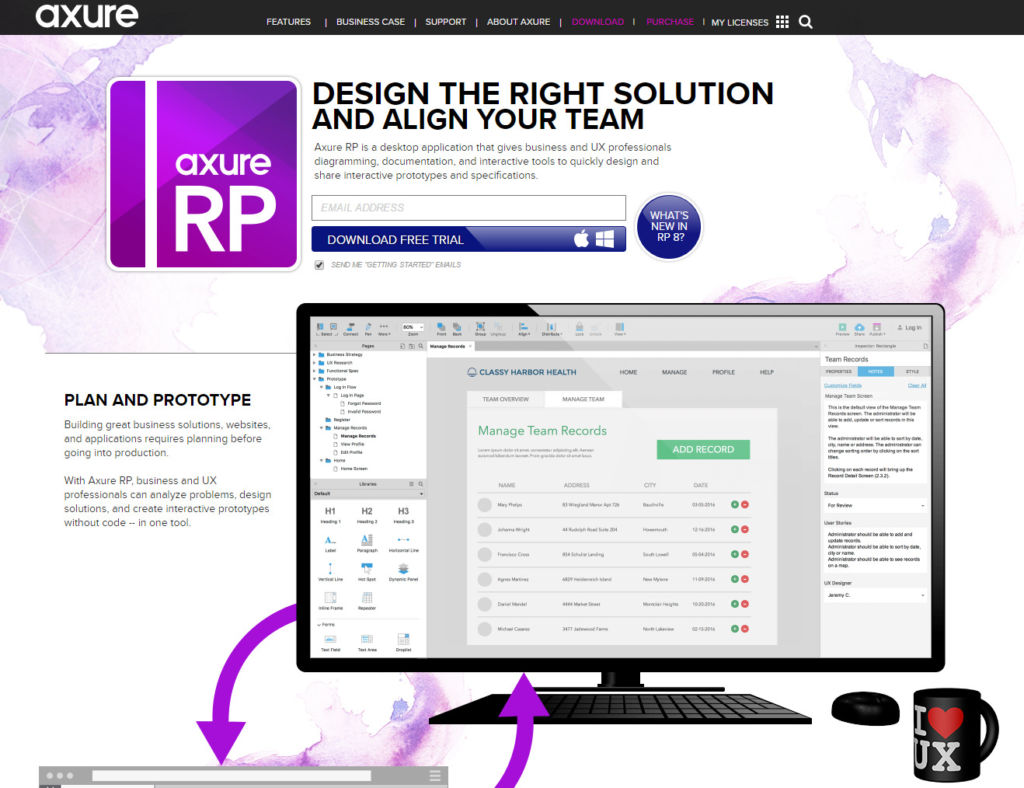
Marvel
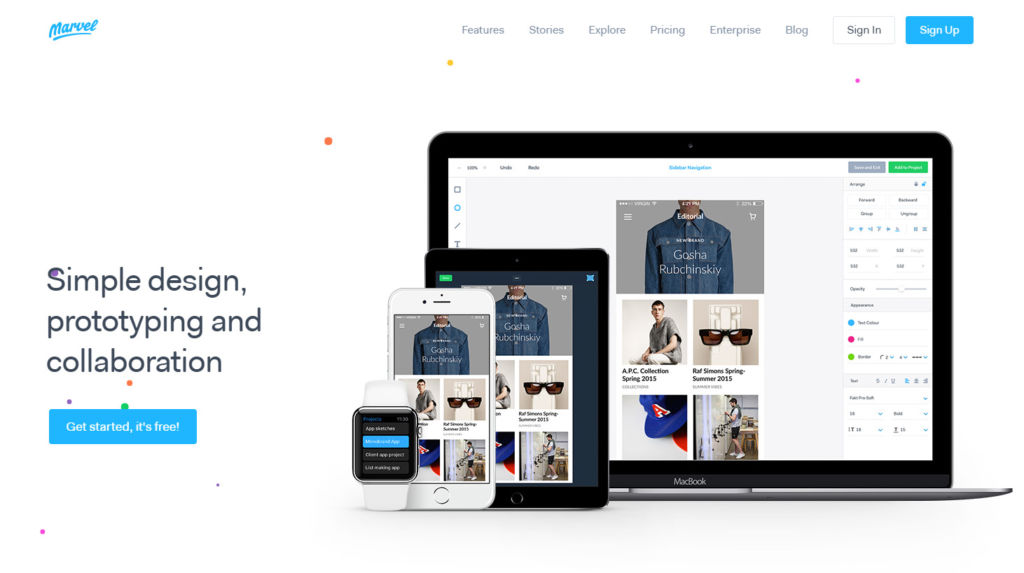
Mockplus
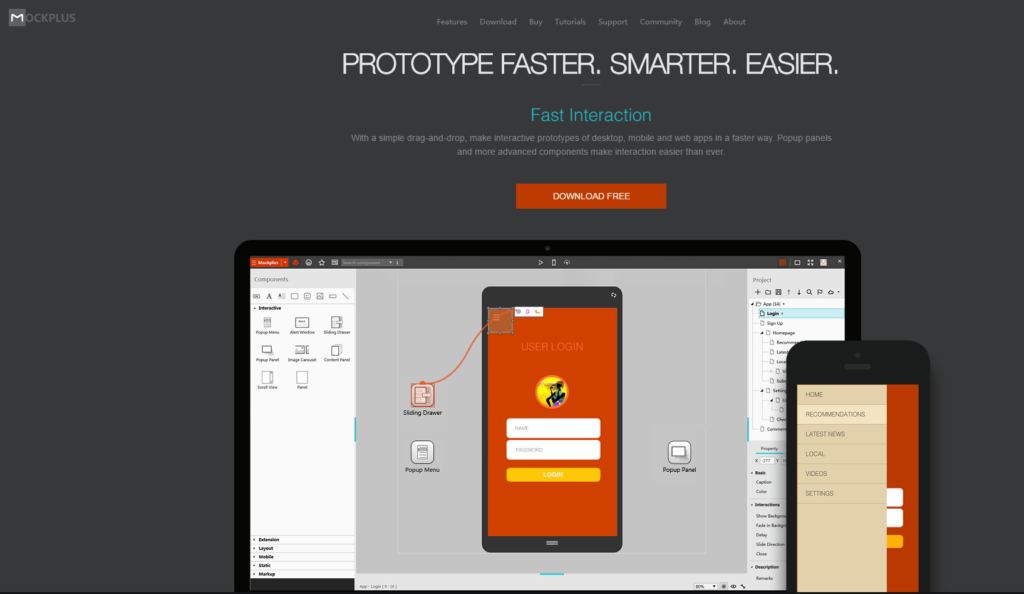
CanvasFlip
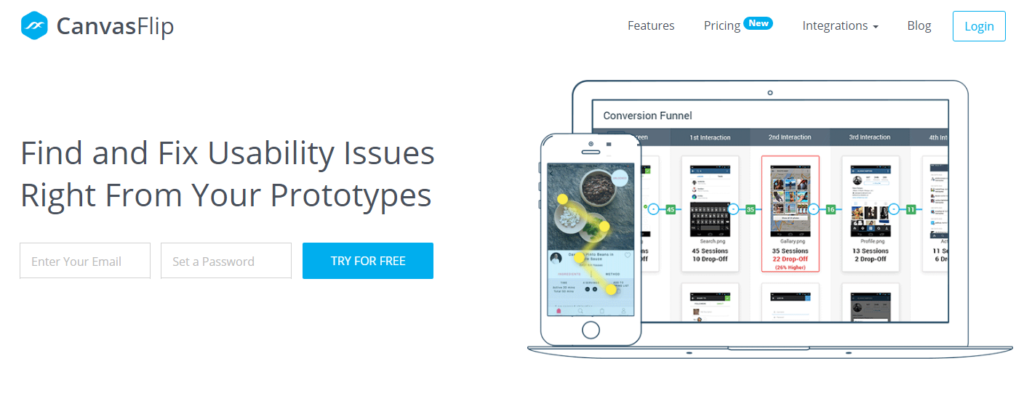
Designers of design agency Tubik, experienced in all diversity of design directions, answer the following way: the best prototyping tool is the one that improves the productivity of the particular design workflow as well as helps to provide efficient and user-friendly final product. Whatever you feel working this way is good for you. Still, even if you are experienced in using a particular prototyping software, trying new tools is a good way to open new horizons and find new ways to enhance creative processes.
One more thing to consider is that new not always means “inexperienced” – vice versa, it can mean “innovative”. So, when you are offered new features for already established flows or new tools with a fresh USP different from the competition, try them before thinking for too long. Modern prototyping tools are offering more and more options and features able to have positive impact on speed and quality of design and development process. Some well-established tools, like InVision, are regularly updated and add great deal of integrations into the software to make it easily combined with other digital products which is highly appreciated in particular for complex multilayered projects. The others add new useful functionality to already expected features, like for example usability analysis as in CanvasFlip, QR-code simplifying the process like Mockplus and so on and so forth.
For those, who want to get dip into the theme of prototyping in UX design and communicate with their mates in the field, we would recommend to take a look to the prototyping community Prototypr which curates and shares the latest updates on the variety of prototyping tools and unites designers actively applying prototyping to create positive and problem-solving UX.
Also, it is advisable to revise the book by UXPin team called The Ultimate Guide to Prototyping in which the authors share the same position on the significance of prototyping in testing usability of design solutions: “Not only do prototypes help provide proof of concept, they, more importantly, expose any usability flaws behind the wireframes and mockups.”
Check out the next posts to see more detailed reviews for the features and functionality of specific tools. Good design day to everyone!
Not any part of the article is advertising, the post offers personal review and opinion of the writer.
Useful Articles
Here’s the set of articles on more aspects and best practices of user experience design.
Error Screens and Messages: UX Design Practices
Visual Dividers in User Interfaces: Types and Design Tips
Directional Cues in User Interfaces
How to Make User Interface Readable
Basic Types of Buttons in User Interfaces
Negative Space in Design: Practices and Tips
- English
- Ukrainian



