User Experience: Definitions and Features
User Experience: Definitions and Features Tubik Studio considerations on definitions of UX for web/app design. Six bullet points concluded from the explanations of user experience essence and role.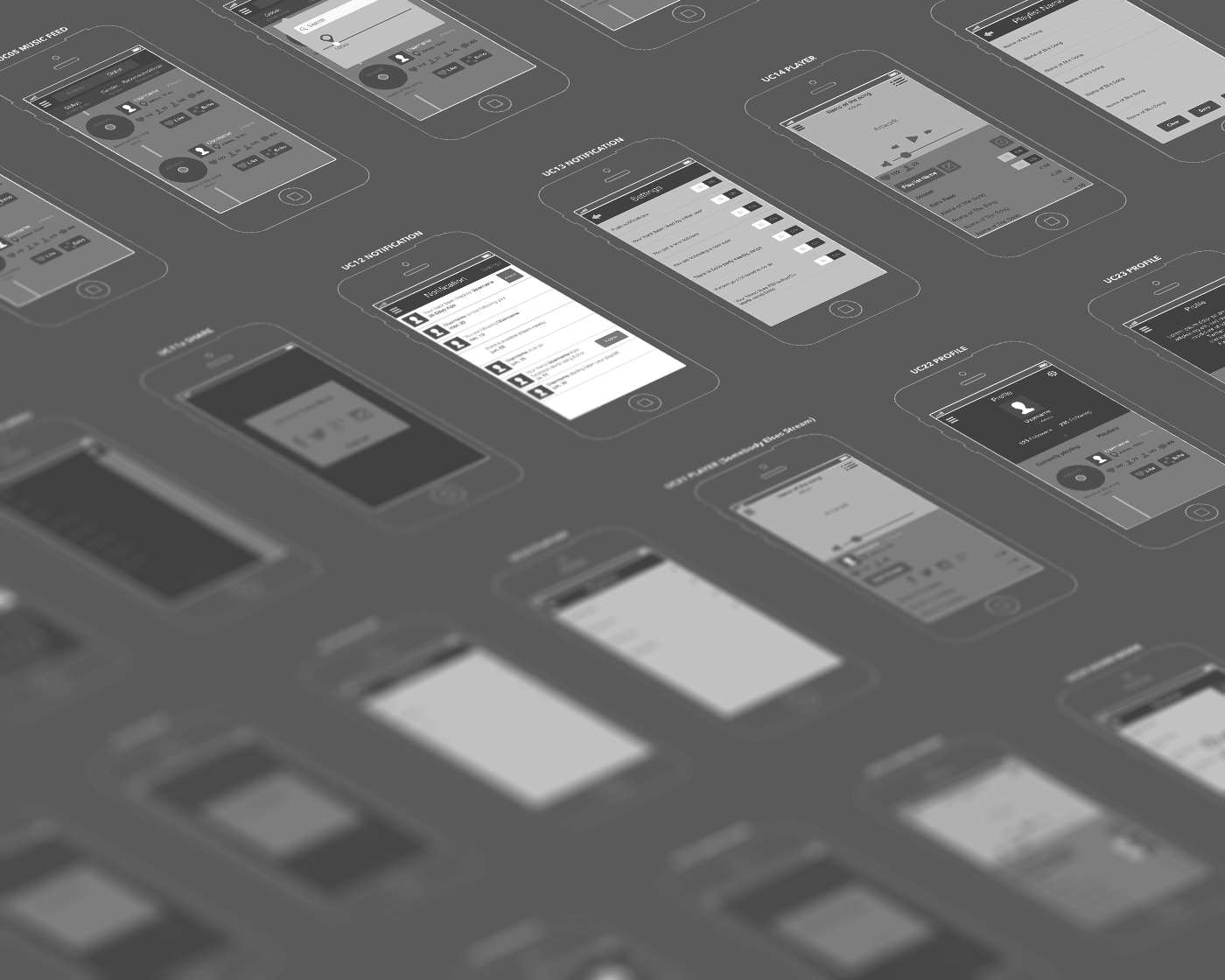
Nowadays UX (User experience) is an integral part of designing any site or application. Considering its importance in the process of design is unavoidable on the way to success. The more people think about it and work on it, the more different definitions appear to this phenomenon. It’s easy to get lost in loads of them, especially if you just start your way as the UX designer.
Here we gathered six popular definitions for User Experience in order to concentrate what the professionals think about its features and role. Having based on those great explanations, we try to generalize main thoughts to be involved in UX designer’s work.
1. Understand Your User
User experience (UX) focuses on having a deep understanding of users, what they need, what they value, their abilities, and also their limitations. It also takes into account the business goals and objectives of the group managing the project. UX best practices promote improving the quality of the user’s interaction with and perceptions of your product and any related services.
Source
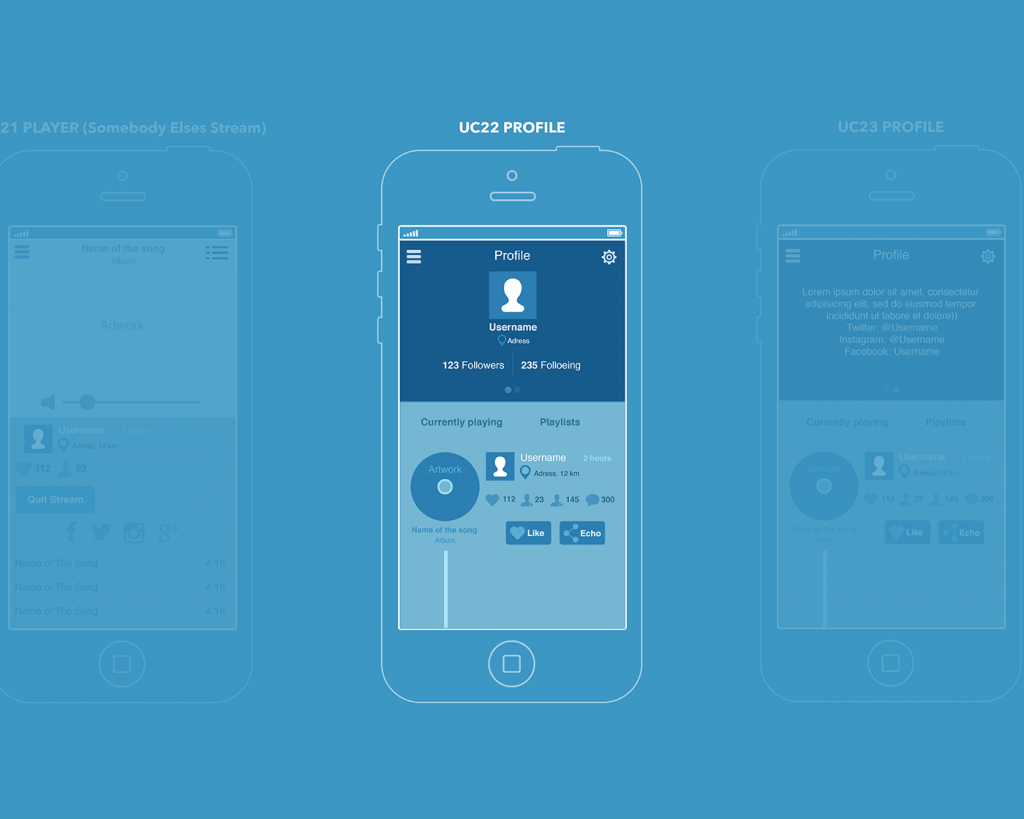
Tubik Studio: The profile screen — working on UX for Echo project
2. Make the product simple and joyful
The first requirement for an exemplary user experience is to meet the exact needs of the customer, without fuss or bother. Next comes simplicity and elegance that produce products that are a joy to own, a joy to use. True user experience goes far beyond giving customers what they say they want, or providing checklist features. In order to achieve high-quality user experience in a company’s offerings there must be a seamless merging of the services of multiple disciplines, including engineering, marketing, graphical and industrial design, and interface design.
Source
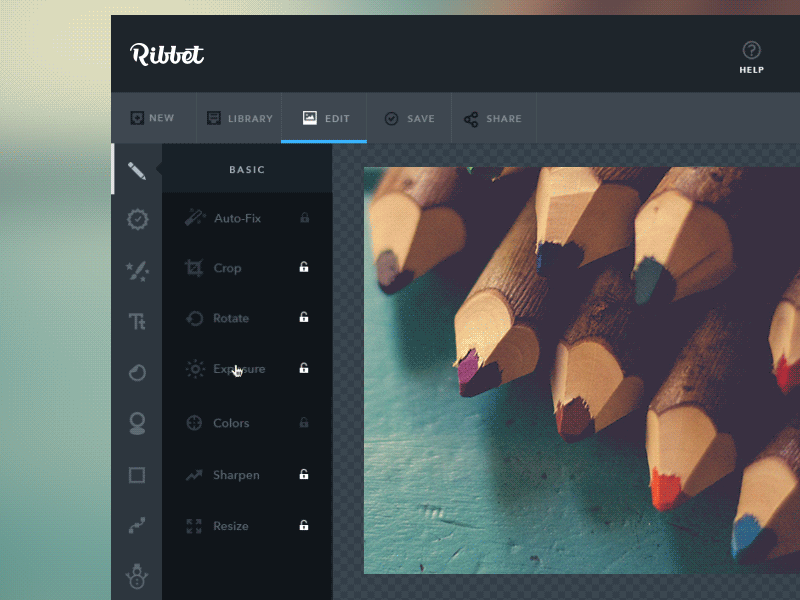
Tubik Studio: design for Ribbet
3. Practice the art of planning
User experience (UX) is the art of planning a product’s design so that interactions with the completed product will be as positive as possible. User experience design addresses all aspects of how a product or service is perceived by users.
Source


Tubik Studio: designers working on UX for projects
4. Make the experience valuable and dynamic
User eXperience (UX) is about how a person feels about using a system. User experience highlights the experiential, effective, meaningful and valuable aspects of human-computer interaction (HCI) and product ownership, but it also covers a person’s perceptions of the practical aspects such as utility, ease of use and efficiency of the system. User experience is subjective in nature, because it is about an individual’s performance, feelings, and thoughts about the system. User experience is dynamic because it changes over time as the circumstances change.
Source
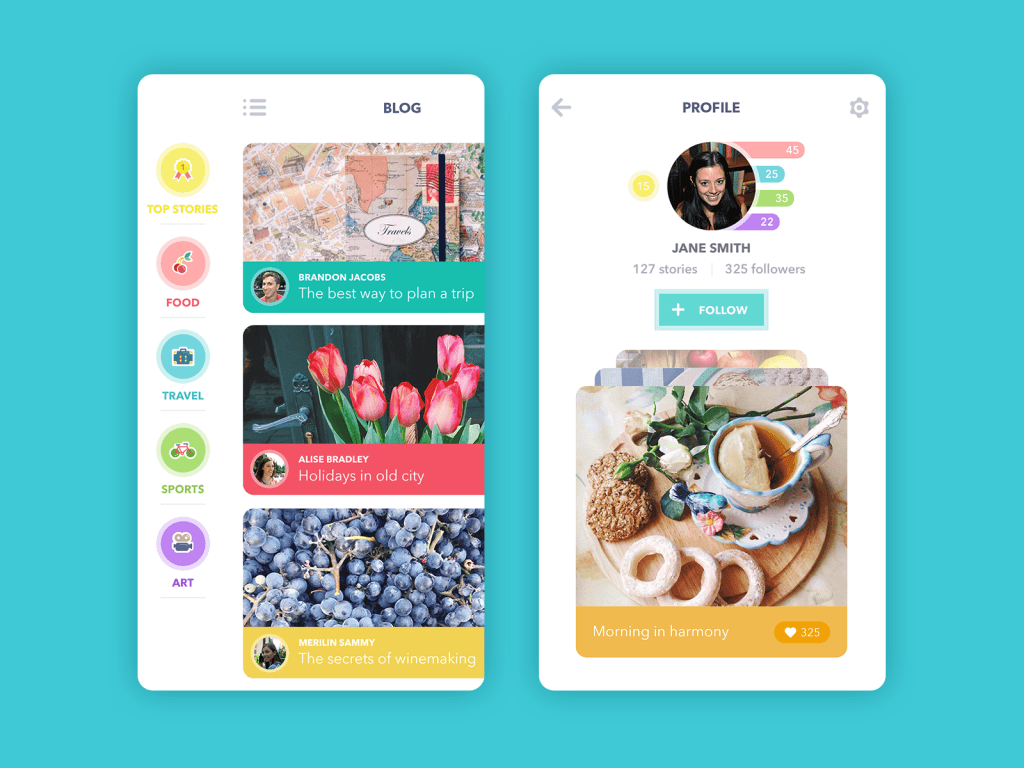
Tubik Studio: design for a blog application
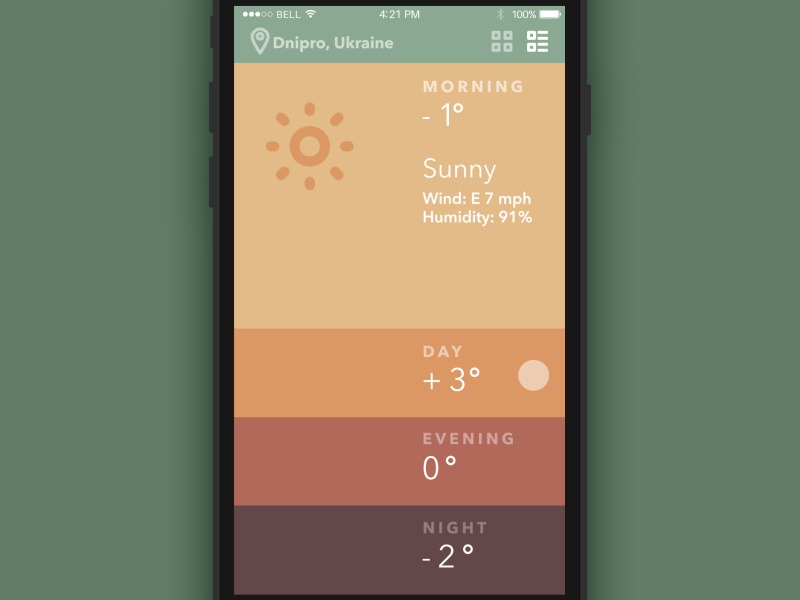
Tubik Studio: weather application concept
5. Always consider the human element
User experience (abbreviated as UX) is how a person feels when interfacing with a system. The system could be a website, a web application or desktop software and, in modern contexts, is generally denoted by some form of human-computer interaction (HCI).
Source
![]()
Tubik Studio: design for tracking application
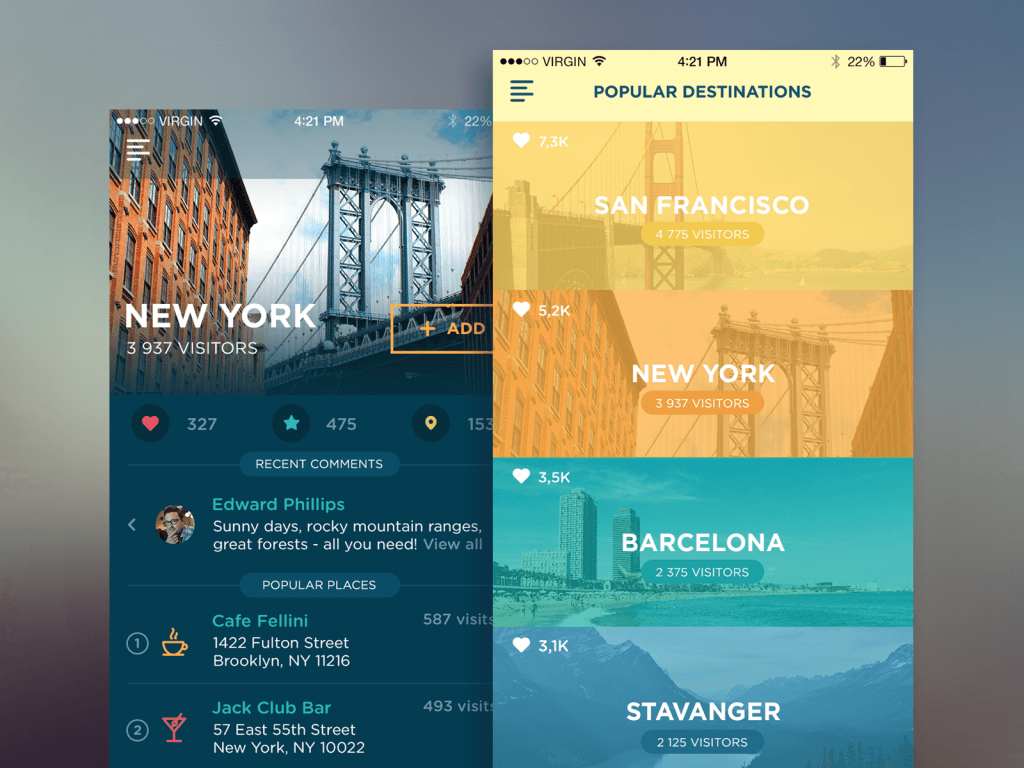
Tubik Studio: design for traveler application
6. Remember that every single detail matters
The User Experience is everything that happens to your users when they interact with your business or organization via your website, application or online communications. It includes everything they see, hear and do as well as their emotional reactions.
Source
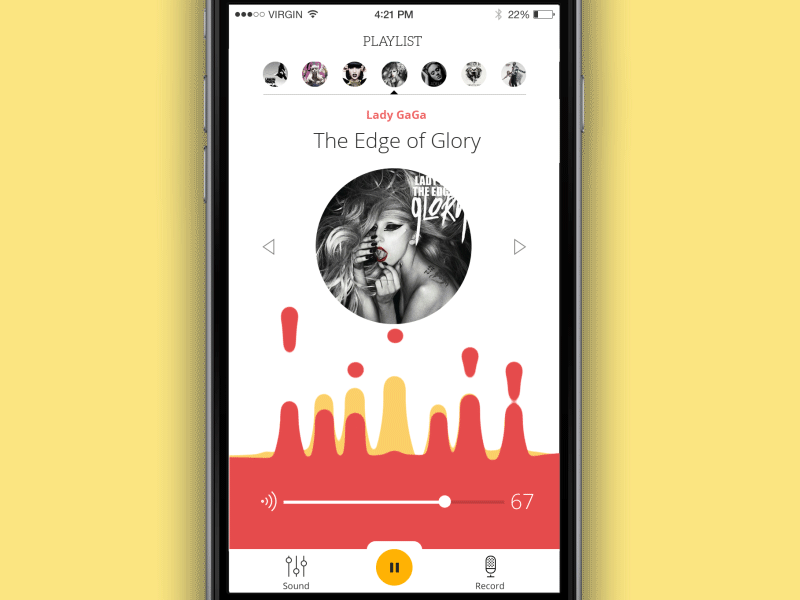
Tubik Studio: Juicy Player
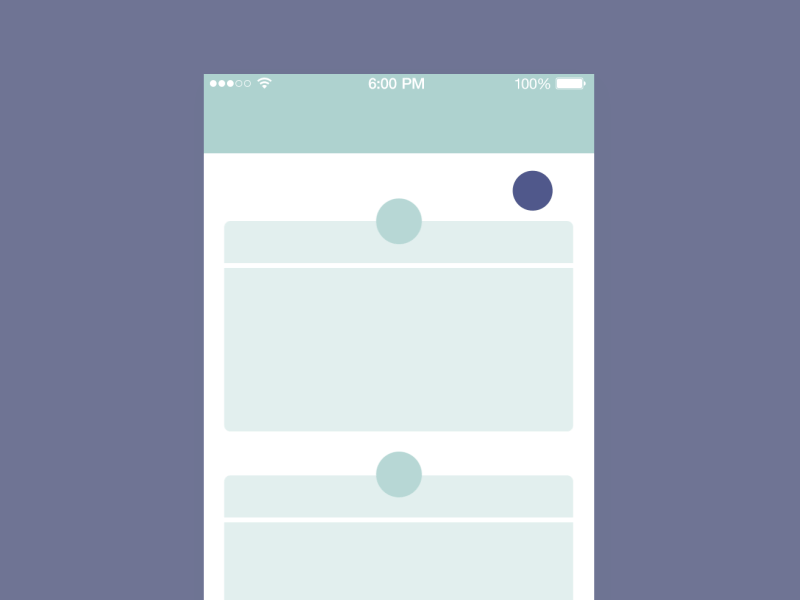
Tubik Studio: Pull to refresh animation
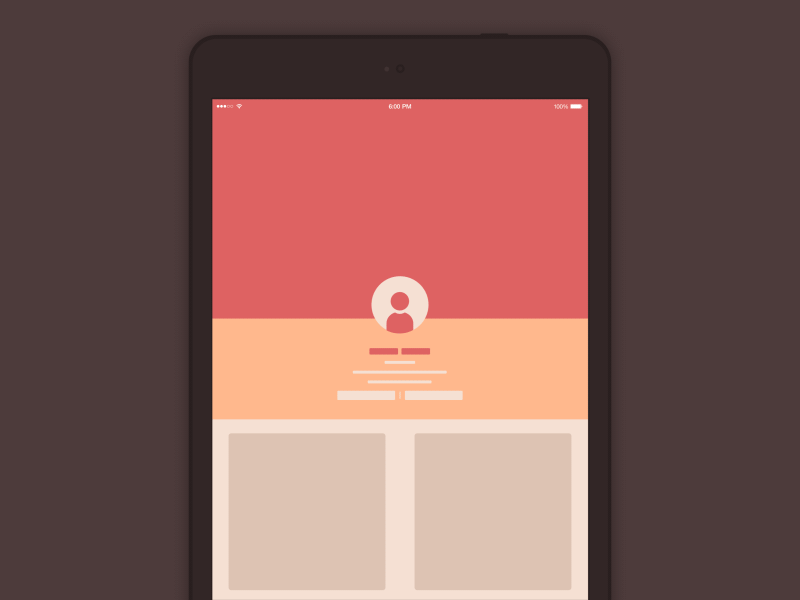
Tubik Studio: landscape and portrait view switching for iPad

Tubik Studio: CEO Sergey Valiukh considering all the details while designing
Originally written for Tubik Blog
- English
- Ukrainian



