Product Mockup Styles That Are Time Savers for Designers
Product Mockup Styles That Are Time Savers for Designers Using professional product mockups to showcase your designs is a real time-saver for any designer. Check the styles and tips on using them.
Ever wondered what’s the secret behind real efficient designers? How are they able to constantly update content, release new ones, and always keep an amazing design! Here is a little tip: mockups. Using professional product mockups to showcase your designs is a real time-saver for any designer and it assures you always post the most high-quality images. Sure you can spend your time taking pictures or making major edits in Photoshop, but using mockups only takes a few seconds to get a stunning image ready with your newest design on it!

These product images are great to post and share throughout online shops and social media! These are also perfect to make your product catalog and it makes it so much easier for you to keep updating regularly and here is why.
They Make It Easier to Update Your Product Images
Instead of having to hire a professional photographer every time you make new designs or want to renew your products in-store or on your website, you can simply update your images with mockups that you can make in a few seconds. No need to spend a fortune on photoshoots.
What’s the great thing about mockups? You can also use the exact same image if you want to keep a style through your website, but you can also upload different angles from the same product, different colors, and anything else you need to really show you design!

What Kind of Mockups Can You Use?
There are tons of mockups styles you can use to make your images. Let’s go over some of your options.

Studio Mockups
Studio mockups are great to point all focus on your products. Lighting is very flattering, backgrounds are neat and clear. It’s the perfect image for a product to show its features with a very close look!

Context Mockups
Context mockups are great to show your products being used in real-life situations and events to show your designs’ style. You can use for example an urban setting, you can show you products in the wild, in the city, how they look on a house, and basically any surrounding you may need to give context to your products.

Mockups with Models
Again, a great mockup style to show products being used by real-life consumers! You can choose all kinds of models depending on who your product is for. There are kids, adults and seniors, all races, shapes, colors, and sizes! Plus, you can choose your model activity if you are making a sport’s product for example, if it’s for a bridesmaids party, even for dog products! There is surely a perfect mockup for your needs.

Garment Only Mockups
These are literally “garment only mockups” which means no models, just product but they can vary from studio shots to context backgrounds. The focus is completely on your product but it may also have a few other elements to accent it’s own style or usability.

Mockup Type According to Its Use
Depending on what kind of products your designs are for, you can choose a different type of mockups, for example, apparel mockups for any apparel product. Print mockups show branding material like flyers, posters, business cards and more. Devices mockups are great to show apps or websites and how they look on different technological devices like phones, tablets, computers, kindles, smartwatches and more.
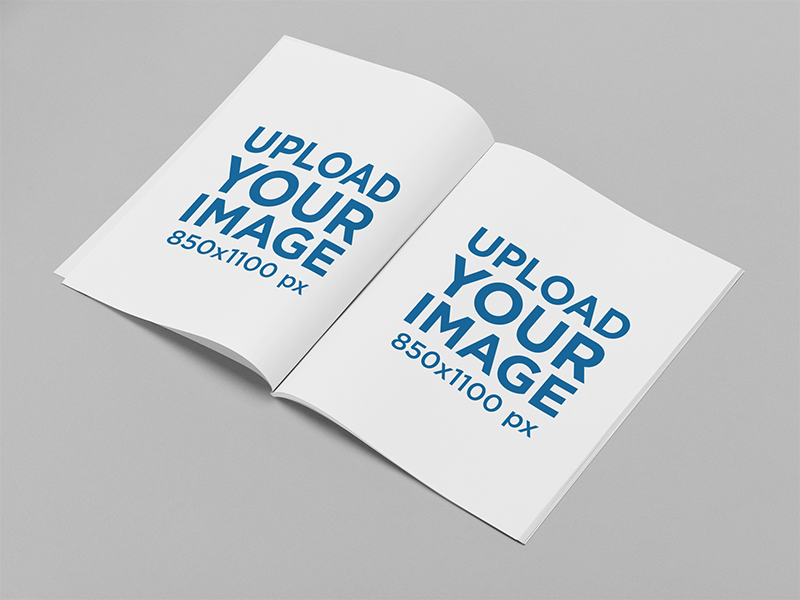
Making a Mockup Is Easy
This is certainly a task for everyone, designer or not, the time you can save on your work by using mockups is precious. Making a mockup takes only a few seconds. Basically, you start by choosing the right mockup for your design (this might be the most difficult part since there are so many options). Depending on which site you are using to make your mockups, you will be finding different filter options or even tags. Use your filtering options to get to the right mockup for you and consider all the styles we have mentioned before.
1. On Placeit, for example, to choose the right template, and you may use tons of different tags, filters, and even a search bar to find exactly what you are looking for.
2. After, you simply have to drag and drop your design or upload it from your computer. You can adjust your design as many times as you need to get a perfect product mockup.
3. When you are done you simply have to click on the download button. Now, your downloading options on Placeit are the following: you may get a PNG file with great quality to post and share anywhere or you may choose a high format image for large scale printing purposes.

To Wrap It Up
So to recap, mockups are a great tool for any kind of designer due to how versatile they can be. You can find tons of different mockup styles that can perfectly suit your designs work to showcase them in the best way. They look professional and because it is so easy to make a mockup, you can update your content constantly with new images and with new designs as often as you need.
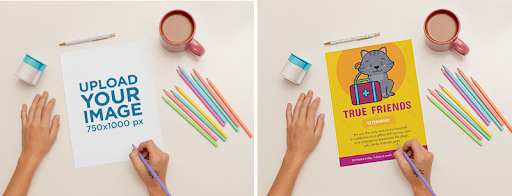
Save tons of hours on photoshoots and editing with pre-made templates that allow you to show your designs using fantastic looking mockups. Get as many images as you want all under a budget, this may vary greatly depending on which website you decide to use, but most places will give you mockups for a very fair price.
Placeit, for instance, gives you unlimited downloads with your subscription, yes that’s right, unlimited downloads. You can find product mockups categories like tote bag mockup, hoodie mockup, mug mockup, bag mockup, coaster mockup, apron mockup and so much more!
About the author: that’s the guest post by Valeria Santalla is a multi-disciplinary graphic designer and writer that loves to create branding images for local business, collaborating at Placeit.net one of the largest logo maker and design template library website.
Check 17 trends in graphic design and illustration, get inspired with collections of creative logos and packaging, and review 6 stages of branding design
- English
- Ukrainian



